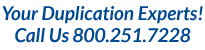With the right hardware, watching a 3D Blu-ray movie is a fairly simple process. All you need is a 3D-compatible TV, Blu-ray player, and a replicated Blu-ray 3D movie. Pop the disc in the player, put on your 3D glasses, and enjoy a high-definition movie in 3D from the comfort of your own home! When it comes to creating your own 3D Blu-ray discs, the process is more challenging.
The equipment you need to shoot and edit your own home movies or independent films in 3D is already available. For example, Panasonic makes an HD video camcorder that captures images in 2D and in 3D with a special removable lens.
We have also discussed authoring and editing in our article about Blu-ray 3D authoring software. Each of these programs are available to consumers, and prices on many of them have fallen since our article was published last year. The software selection for PC users is fairly small at the moment, and there are no Blu-ray/3D editing programs available for Mac users.
At this point, we know that 3D cameras are available for recording clips, 3D editing software is available to make movies, and 3D Blu-ray players and televisions are available for playing movies back. Now, the question remains: what type of media do you need in order to burn your own 3D Blu-ray disc?
As it turns out, you do not need special discs to burn 3D Blu-ray movies. Regular blank BD-R media will work just fine. Depending on the size and length of the movie, you may wish to choose between single-layer (25GB) discs and dual-layer (50GB) discs. A 25GB disc will hold approximately 2 hours of HD video, while a 50GB disc will hold around 4 hours of HD video.
When recording your own Blu-ray 3D movies, a regular internal or external Blu-ray burner will get the job done. The only part of the entire process that does not need special "3D enabled" hardware is the disc itself. This is part of the brilliance of the Blu-ray disc format: the specification can be modified and updated to include new features.
To learn more about Blu-ray discs and other optical storage news, please add our RSS Feed to your news reader. We regularly post news and information about the optical media industry and hope you will subscribe to the CDROM2GO Blog!