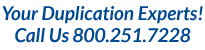CD/DVD Mastering Tips
CD/DVD Mastering Tips
Before submitting your duplication or replication job it is important to have a good master. It doesn't matter if you are creating a CD, DVD, or Blu-ray Disc, a good master will save you from headaches later when you have hundreds or thousands of discs that don't work properly.
No matter how you go about creating your master disc, be sure to test your master thoroughly to verify the way YOU want it to perform. We do check the integrity of the master disc and disc format, but we do not check 'content' compatibility. TEST, TEST, TEST your disc thoroughly before submitting for a duplication or replication order. Your content is your own, you know how you want it to operate. We recommend testing your master on the different computers, operating systems and setups it is designed for to verify it performs the way you want it to. Make sure any software links, web pages, embedded pictures, etc are intact. There are too many formats, types of data, operating systems, etc to be able to guarantee your disc performs the way you need it to - all we can do is make good exact copies of what you give us.
There are many software packages available for CD/DVD burning or mastering. US Digital Media does not recommend any specific package over another.
Making a Good CD-R Master Disc
Here are some basic recommendations that can be used with various programs including ROXIO and NERO.
- Create your Masters on a CD-R using High Quality CD-R discs. You will want to burn your master disc at a slower recording speed. 32X is a good speed for both Audio and Data.
- Do not use a CD-RW disc, ReWritable's make very poor masters and this type of disc would need to be converted to a regular CD-R disc which adds an additional charge. (RW Discs would effectively be an open master)
- For ease of use on most computers - always master Disc At Once (DAO) for both audio and data. For data CDs select the option for single track / DISC-AT-ONCE from your duplication software.
- Do NOT use multi-session unless this is required by your application. When given a choice of data mode, select Mode 1 or CD-ROM mode for data unless another mode is needed. Use Mode 2 CD-XA ONLY where it is required by your application.
- If multi-session is required, pay careful attention to whether the disc is closed or not. If the disc is closed / fixated/ finalized, no one will be able to add further sessions (i.e. add or delete files to the CD). If the disc is NOT closed, the recipient of the CD may add additional sessions or files, this is why all masters sent out for reproduction must be closed. Be sure to select the software option to "finalize" or "CLOSE" the disc, in your software it may be a spot where you check a button(s) with something like “No Further Writing Possible".
- Do NOT use packet writing methods like Direct CD, Drag N Drop or UDF to produce CD-R masters for manufacturing. With packet writing, data can be written to a CD incrementally, instead of all at once. Because data is written to it a few files at a time, a packet-written CD will have multiple tracks and discontinuities in the data which make the disc un-suitable for manufacturing.
- Either label the master with appropriate CD labels or write on them with a felt tip marker only. Handle all masters carefully, both before and after recording. Touch them only by the edges and keep them free of fingerprints and scratches that can cause data errors. Package them for safe shipment.
- Send at least 3 CDR masters, this helps to ensure that we receive a good disc that has no errors or has not been damaged during shipping
What is the #1 issue with masters these days? Packet Discs, see numbers 3-6 above to avoid this issue and create a non multisession disc. Any master sent for a Duplication or Replication order MUST be closed and complete! There are additional fees for the USDM Creative Team to close any master for you, and this could delay your order.
Making a Good DVD-R Master Disc
Here are some basic recommendations to create DVDRs suitable for mass distribution.
- Try to use a DVD-R drive to create your master, using High Quality DVD-R Media. If you have a DVD+R drive only or other type of DVD recordable drive(DVD-RAM discs are NOT accepted pre-master DVDs), there may be some compatibility issues in using masters created in those drives. We prefer the master discs to be a DVD or DVD-R disc. (but a +R disc can be used)
- DVD-R is the most compatible recordable DVD format and USDM uses very high quality DVD-R. That said the discs we duplicate may not be readable in some DVD devices, the failure of the DVD-R disc to be played is rarely due to an error during duplication. In most cases it is caused by and out of date or faulty DVD player that can't calibrate itself to the DVD media. The only way to guarantee almost 100% that your DVD will play is to have it replicated (pressed).
- Do NOT use a DVD-RW or DVD+RW disc to make your content master as these discs are not easily read and would be "open'.
- For ease of use on most computers - always master Disc At Once (DAO) for Data. For data DVDs use only a single track or no multisession if possible.
- Standard Video DVDs are usually copied correctly by your authoring / burning software and the standard default settings are adequate.
- The normal DVD-Rs have a capacity of 4.7 gigabytes (4.38gb). But Dual Layer discs can be done at an extra charge.
- Commercial DVDs or encrypted (Protected) discs cannot be copied. We will not copy a DVD unless you own the copyright, or unless you have written permission from the owner of the copyright.
- Duplication is onto DVD-Rs only, unless special arrangements have been made for +R duplication.
- Either label the master with appropriate DVD labels or write on them with a felt tip marker only. Handle all masters carefully, both before and after recording. Touch them only by the edges and keep them free of fingerprints and scratches that can cause data errors. Package them for safe shipment.
- Send at least 3 DVDR masters, this helps to ensure that we receive a good disc that has no errors or has not been damaged during shipping
What is the #1 issue with masters these days? Packet Discs and open masters. Especially when making a data DVD, make sure you chose a single track or no multisession disc. Any master sent for a Duplication or Replication order MUST be closed and complete! There are additional fees for the USDM Creative Team to close any master for you, and this could delay your order.
Still have questions about your master disc? Contact one of our knowledgeable Account Reps at 1.877.992.3766 for information, or a custom quote on creating your master for you.