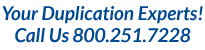CD Labeling Tips
CD Labeling How To’s and Tips
CD labeling sounds easy (and it is!) but we've got a few simple tips and guidelines to help the labeling process along the way.
Before you can print or apply a CD label, you need to design your artwork. This can be done by using a label template or with label design software such as Disc Studio from US Digital Media. CD label templates can differ depending on the manufacturer, style, or size and shape of the CD label.
The three most common sizes for CD labels include those with a 22mm center hole, those with a 40 mm center hole, and those with a 17mm center hole. If you design your artwork based on a larger center hole and print it out using smaller center labels, your art will not line up and you will have unused white space. This does not allow for attractive looking CD labels, so make sure you are using the correct template for creating and printing your labels.
When creating your artwork, make sure to add a bleed to your background past the printable inner and outer edges. This way if any shifting occurs, you will not have white edges but full artwork images from edge to edge of your CD labels.
Once the art is created and transferred to the template, you are ready to begin printing. Make sure your label paper is the right kind your printer. Some CD labels will print on either an inkjet or laser printer but some are specifically for laser or inkjet only printing. If everything looks good, go ahead and print your job.
After the print process has finished, it is time to take those labels and apply them to your CD’s or DVD’s. There are label applicators that allow you to easily label a disc perfectly every time. Check out the Nitro and Turbo applicators from CDROM2GO. We have an applicator for every size label including 40mm hole, 22mm hole, business card CDs and mini CDs.
In addition to custom-labeled discs, you can create your own CD or DVD case inserts with our easy to use micro-perforated Packaging Inserts. These sheets already have the proper sizes in many varieties for most standard media cases. All you have to do is create your artwork to fit, print, fold and tear edges, and insert directly into the cases.
Printing your own labels and inserts is a great way to save money and it's even easier when you go with a labeling package from CDROM2GO.COM!