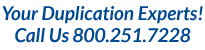How to Finalize a CD/DVD/BD Disc
Have you ever recorded a CD or DVD only to have it not work when you go to play it back? If so, this is likely because the master disc has not been finalized. Not all people who author their own CDs, DVDs, or Blu-ray are aware of this crucial step. What is and how do you finalize a CD or DVD?
Finalization of a recorded optical disc, also known as closing, is the process of writing out supporting data, including menus or tables of content and directory data, to enable it to play on all other systems. Once a disc has been finalized, it cannot have any more data written to it.
How to Finalize a Disc
While most CD burning software programs are capable of automatically finalizing a CD right after your burn files on it, some programs require the user to finalize the disc manually.
To finalize your disc:
- Start by clicking the “My Computer” icon.
- Find the disc icon for your CD or DVD; if you gave it a name it should show up there too.
- Right click on the icon and select “Close Session.”
- A pop-up box will appear once the finalization is done. Your disc can now be safely removed from your drive.
If you have burning software that allows finalizing, the process is even simpler. Once you are done burning, a “finalize” or “done” button will appear that will ensure this is completed.
Why do I need to Finalize my Disc?
Keep in mind that finalizing your disc is a MUST. It ensures that it will be able to be played back on other devices such as set-top players, desktop and laptop computers, video game consoles, home stereos, car stereos, and more. Once the disc is closed, the contents cannot be written or erased by other users.