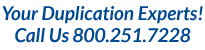Solid Color Support
Disc and print services often give you a wide range of CD printing options and it can be a little confusing understanding them. What exactly do solid colors have to do with anything? This page is designed to help you learn the differences between CD printing techniques.
Some printing processes that use CMYK or process color printing may not always have solid color areas. Spot color printing such as silkscreen methods will produce nice solids because they are not only one-color layer. Since printing like PhotoPro or Offset disc printing use percentages of up to 4 colors plus white layers on top of each other, there may be some variations in the form of lines, streaks, and patterns. This is also called “ghosting” or “banding.”
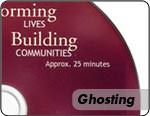
Ghosting is a printing issue caused by an ink-intensive design mainly in solid colors or gradations where the image shows a lack of ink replenishment on the printed piece. This “ghosting” creates a look of streaks of color variation in the area of color.

Banding is a form of unwanted posterization (abrupt replacement of tones) that may occur when the color depth is not sufficient to accurately create a continuous gradation of color tone. The result is a gradient that appears as a series of discrete bands of color – hence the name.
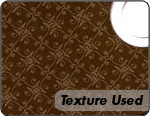
Solid colors and disc printing processes
PhotoPro printing is a high quality printing process that uses CMYK + White and adhesion to create vibrant, photographic-quality images on disc surfaces. Any large areas of solid color with PhotoPro Printing may have ghosting or banding and are not recommended, especially with deeper and darker colors. A simple solution is to create a pattern or texture using solid colors for a more detailed print.
Offset printing also uses CYMK + white inks and may have some variation of ghosting, usually in larger areas. Creating gradations on purpose or adding slight textures are great solutions for getting good, solid colors with this process.
Options that use special spot colors or Pantone Matching Systems (PMS) colors (such as Silkscreen), do not have issues with solid colors when using 100% of the defined color. When used with solid colors in any size area, silkscreen creates an even, glossy print. However, when used in halftones, percentages, or when printing processed bitmap images, silkscreen with print with a dot pattern. Remember: when printing large areas of solid color, silkscreen is ideal, including vector artwork to specific spot or Pantone colors.
Do you still have concerns about solid color printing? Do you need some artwork recommendations? Contact our account representatives or one of our graphic designers at 1-(877)-992-3766.