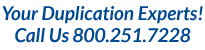A recordable DVD holds 2 hours of video at the standard rate. You might ask: how can I fit more than 2 hours of video on a DVD? This is possible, and there are several ways to do it. You can utilize your DVD player’s configuration settings, edit video using your computer, or just use a dual layer DVD disc.
If you’re more interested in learning about storage capacity of a DVD, then check this out.
Using Your DVD Player’s Configuration
If you are using a standalone DVD recorder like those made by Sony, Pioneer, JVC, or other brands, you might be able to configure your machine to do extended length recordings. Many recorders have options in their menu for doing SP, LP, EP, and XP modes. On some devices, choosing a different mode will allow you to record 3 or 4 hours of video at a reduced quality. However, note that some recorders may also change the size of the video from the default 720 x 480 to a smaller resolution.
Note that DVD recording deck modes are not standardized. Using the LP mode on a Sony recorder may be entirely different from the LP mode on another brand, for example. In some cases, you might find that the recorder will produce a non-standard DVD disc that will work in some but not all players. It’s worth the time to consult your user manual to learn about the settings.
Capture and Edit Video Using a Computer
Of course, if your question is how to make a DVD with more than 2 hours of video that will work in all players is to edit your video using your computer. This takes more time and is a little more difficult than using a stand alone recorder but ensures you get the results you particularly want.
First, you need to transfer your video content to your computer. There are a few ways to do this; most cameras have wired connections and cables or utilize removable memory cards. If you have an older video format like 8mm, Digital8, or MiniDV you’ll have to recorder through a capture device.
A universal capture device allows you to record video from any composite source (red, white, and yellow RCA connectors). These typically include a software packaging for recording and editing video files on the computer.
Once the video is captured, you can edit it in software like Adobe Premier, Sony Vegas, Avid, Final Cut Pro, or iDVD. Users can cut out unnecessary scenes to reduce the length of their video. After editing, your video is ready to render for export. This is a critical step; the user can control the bitrate (read: quality) of the video. Choosing the best bitrate will result in a disc that is over 2 hours long but still compliant with DVD standards.
Creating DVD projects is a task for advanced users. It is worth it to tailor your experience to your desires. However, there is a short cut. You can use a dual layer DVD disc.
Use Dual Layer Discs
Dual layer DVDs offer nearly twice the storage capacity of a standard single layer blank DVD disc. They have 8.5GB of space and can easily store up to 4 hours of DVD quality video on a single disc. Better yet, dual layer discs are compatible with all hardware (players and recorders) bearing the DVD DL logo. They do cost slightly more than regular DVDs but save you loads of time and stress when you need to burn content that’s longer than 2 hours. You can check out options for purchasing yourself some dual layer discs here.