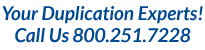If you’ve ever wondered what the numbers “8X” or “16X” are about on DVD packaging, you’ll be happy to learn they indicate the maximum write speeds of the discs. It also provides a clue to how long a disc will take to burn.
In general, a regular single layer 4.7GB DVD-R disc with a 16X speed rating will take 4-6 minutes. If you reduce the speed by half to 8X it surprisingly does not double the time needed to record. It adds only 2 minutes for a total of 8 minutes to burn. This is because DVD writers do not record at maximum speed for the entire duration of the burn.
A DVD-R DL or DVD+R DL disc will take 30-40 minutes at 2.4x speeds to burn. Dual layer DVD discs will take 15-20 minutes at 8X speeds. Write speeds make a huge difference in burn time when you use a dual layer DVD.
There is a theory that lowering burn speed gives the laser more time to make a good impression in the organic dye layer of the disc, resulting in a burn with fewer errors compared to those burned at higher speeds. This does not affect the visible picture and sound quality of the disc but it does reduce the amount of error correction the player must make while playing the disc back.
Factors That Affect Burn Time
The amount of time it takes to burn any disc depends on two things:
- Quantity of data that needs to be written (which will also dictate whether you used a regular disc or a dual layer)
- Maximum speed at which information is burned
The exactly amount of storage a DVD has is not exactly a straight forward answer but we break it down for you here. Obviously, the more data you have and the slower the write speed, the longer overall it will take to burn. Also, sometimes you are creating a Master DVD disc for a project (and not necessarily just archiving old family videos and the like) so the editing process can add extra time, quite a bit of time for involved projects.
Learn how long it takes to burn a Blu-ray disc here. We have a huge build up of optical media knowledge for you to check out at our Knowledgebase, too.